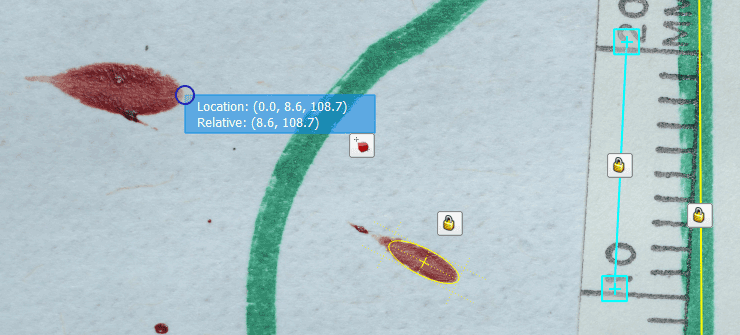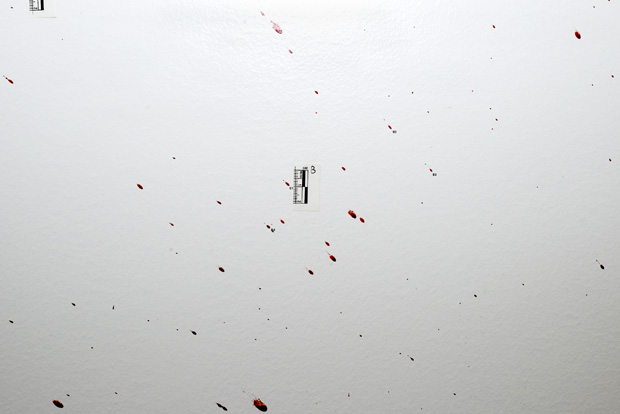HemoSpat 1.9.3 Released

FORident Software is pleased to announce the release of HemoSpat v1.9.3 for Mac OS X 10.9-10.10, Windows 7, Windows 8, and Windows 8.1.
This update is available to all registered users.
This release fixes several usability issues with zooming and navigation around images, speeds up loading of projects and creating new stains using the Point Select tool, and fixes a couple of potential crashes relating to the 2D Viewer and moving/deleting stains.
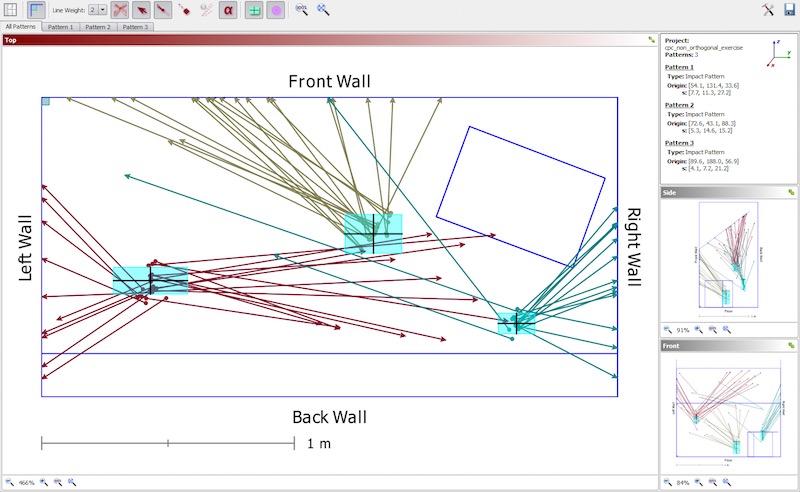
For download links and a complete list of changes, please see the release notes.
As always we look forward to hearing your feedback and suggestions!