HemoSpat Demo
At FORident Software, we don't like legalese. We feel that it makes it very difficult for someone who is not a lawyer to understand exactly what they are agreeing to. So we've simplified it.
The HemoSpat demo software and documentation are copyright ©2006-2024 FORident Software.
In order to download the HemoSpat demo, you must agree to the following:
- You will not sue us. For anything.
- You will not sell or redistribute this demo or any of its documentation in any form.
- You will not steal from us. We're just trying to make a living like everyone else.
- You will inform us if you are planning to use this demo in an educational or training environment.
- FORident Software is not liable for anything that goes wrong with your computer while using this demo software.
If you disagree with any of these points or you require these sorts of agreements to be in legalese, please click the I do not agree button.
Otherwise, click the I agree button to download the HemoSpat demo.
We hope you find it interesting and look forward to hearing from you!
A demo version of HemoSpat is available for both macOS 11-13 and Windows 10/11. The demo includes a sample project with ten bloodstain images to analyse as well as documentation to step you through some of the features of HemoSpat.
The HemoSpat demo is distributed as a standard zip file.
Here's how to use it:
- Expand the zip file [it will be called something like HemoSpat Demo 1.x.zip] by double-clicking it on the Mac or right-clicking and selecting Extract All... on Windows
- Navigate to the new folder and read the Readme.html file
- Run the HemoSpat application directly from the folder
Here's how to remove it:
- Drag the HemoSpat Demo folder to the Recycle Bin (Windows) or Trash (macOS)
Important Note For macOS Users
Apple has added a "security feature" leaves the demo unable to find the included project if you just unzip and run it. The demo will complain that it cannot find the project:
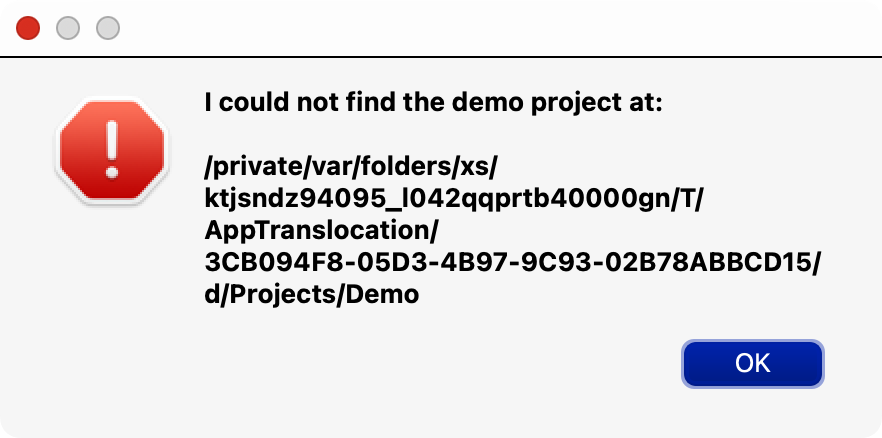
To fix this:
- go to the folder containing the HemoSpatDemo.app file
- drag HemoSpatDemo.app into the Documentation folder
- go to the Documentation folder, find HemoSpatDemo.app, and drag it back where it was
Now it should run fine.
